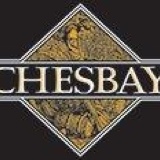Information
-
Site Number
-
City, State
-
Conducted on
-
Store Manager
-
Prepared by
Accounts Payable
-
Accounts Payable (check if reviewed)
-
Enter the names (up to 10) of who in the store was trained on this subject, separated by a comma.
-
AP Invoice Tracking and Filing
-
See detailed instructions in Accounts Payables - Invoice Tracking and Filing - SOP-0102 via The HUB Library in Accounts Payable - SOPs.
-
Coding Invoices
-
No longer need three stamps. Must use new stamp. For detailed instructions see Accounts Payable - Invoice Tracking and Filing - SOP-0102.
-
Statements
-
A/P look-up in TirePro
-
Use Tax (OMU)
-
OMU = owned merchandise used
-
Credit Memos
-
Vendor Addition and Change
-
Vendor set-ups for TirePro should be sent to GCRVendors@bfusa.com. See detailed instructions in Accounts Payables - Invoice Tracking and Filing - SOP-0102 via The HUB Library in Accounts Payable - SOPs.
-
P-Card
-
These expenses are now reconciled through the Concur portal.
-
Travel and Expense Report Requirements
Accounts Receivable
-
Accounts Receivable (check if reviewed)
-
Enter the names (up to 10) of who in the store was trained on this subject, separated by a comma.
-
Cash Receipts TME - ROA Posting
-
See instructions via The HUB Library under Accounts Receivable - Cash Application.
-
Collections
-
See detailed instructions in Accounts Receivable - Collections - SOP-0201 via The HUB Library in Accounts Receivable - SOPs.
-
Credit Application
-
Find the latest application via The HUB Library Accounts Receivable - Credit Department. Review detailed instructions listed in 'Credit Email Instructions'. File alphabetically in locking file.
-
Credit Email Instructions
-
See instructions via The HUB Library Accounts Receivable - Credit Department.
-
Cash Application Email Instructions
-
See instructions via The HUB Library in Accounts Receivable - Cash Application.
-
Tax Exempt Certificate
-
See detailed instructions in Accounts Receivables - Tax Exempt Certificate - SOP-0203.
-
Returned NSF Checks
-
See detailed instructions in Accounts Receivable - Returned NSF Checks - SOP 0202.
Compliance
-
Inspections
-
Enter the names (up to 10) of who in the store was trained on this subject, separated by a comma.
-
Pre-Trip Inspections
-
Service Tech Field Inspections
-
Blue Torque Accuracy Checks
-
These are monthly checks in-house, that should be tracked using the Blue Tork Log. Find blank log via The HUB Library in Compliance - Other.
-
DOT Inspections
-
Electrical Inspection
-
Blue Torque Inspections
-
These are outside inspections completed by Chicago Pneumatic. The Blue Tork Repair form must be completed prior to sending the gun in for inspection. The form can be found via The HUB Forms in Compliance.
-
Training
-
Enter the names (up to 10) of who in the store was trained on this subject, separated by a comma.
-
Back Office Training
-
Video based training courses are available via Bridgestone Commercial Learning Center (BCLC)
-
Service Tech Training
-
Complete assigned courses via Bridgestone Commercial Learning Center (BCLC)
-
Safety Smart Certificates
-
New Hires within 30 days. Must pass all assigned courses. See Learning Path for New Hires via the The Hub.
-
Certifications
-
Enter the names (up to 10) of who in the store was trained on this subject, separated by a comma.
-
CSA Certifications
-
TIA 200 Certification
-
New Hires TIA 200 prior to service work. See Learning Path via the The Hub.
-
TIA 300 Certification
-
TIA 300 must be completed within 90 days of start date (valid for 2 years). See Learning Path via the The Hub.
-
TIA 200 Earthmover Certification
-
Teammates that service OTR equipment must complete TIA Earthmover course prior to service work. See Learning Path via the The HUB.
-
MSHA Certification
-
Part 46 / 48 as needed. Renew annually. See Learning Path for details via the The Hub.
-
Vehicle Maintenance Files
-
Maintain records through FleetNet.
Environmental
-
Environmental (check if reviewed)
-
Enter the names (up to 10) of who in the store was trained on this subject, separated by a comma.
-
Used Oil and Scrapped Tire Manifests
-
Keep scrap tire minimum 3 years. Keep used oil permanently.
-
Oil/Water Separator Sludge Removal
-
If applicable
-
Lamp Tracker
-
See detailed instructions and policy via The HUB on the Operations tab and select Environmental.
Finance
-
End of Day (EOD) (check if reviewed)
-
Enter the names (up to 10) of who in the store was trained on this subject, separated by a comma.
-
See detailed instructions for following procedures in Finance - End of Day Process - SOP-0501 via The HUB Library in Finance - SOPs.
-
Pre-Reconcile / Balance
-
Balance current day of business. Cash Analysis Worksheet.
-
Reconcile
-
Next business day:
-Reconfirm pre-reconcile / balance totals
-Confirm balanced or over/short -
Collate and File Daily Transactions
-
Includes invoice, WO, DR, and ADRS
-
Finalize EOD Packet
-
Compiling and Filing Procedures
-
Petty Cash (check if reviewed)
-
Enter the names (up to 10) of who in the store was trained on this subject, separated by a comma.
-
See detailed instructions for following procedures in Finance - Petty Cash Process - SOP-0502 via The HUB Library in Finance - SOPs.
-
Balance
-
Reimbursement/Replenish
-
Replenish as needed
-
Disbursement
-
Profit & Loss Statements (P&Ls) (check if reviewed)
-
Enter the names (up to 10) of who in the store was trained on this subject, separated by a comma.
-
Completed Profit & Loss Statements 101 Part 1 & 2 course via BCLC
-
Running different formats
-
G Format and P Format
-
Reviewing statements
-
Perform a basic monthly P&L and General Ledger analysis to help manage the store's finances.
Fleet
-
Fleet (check if reviewed)
-
Enter the names (up to 10) of who in the store was trained on this subject, separated by a comma.
-
ARI Mileage
-
See instructions for how to access the ARI portal and how to track mileage via The HUB Library in Fleet.
-
Car Policy - GCR Version
-
See instructions via The HUB Library in Fleet.
-
FleetNet
-
Review the new process for vehicle maintenance and record retention. For details see the "GCR 2015 Customized New Customer Handbook- FleetNet" available via The HUB Library in Fleet.
-
Vehicle Reimbursement Policy
-
See instructions via The HUB Library in Fleet.
-
Wright Express Online
-
See instructions via The HUB Library in Fleet.
Information Security and IT
-
Information Security (check if reviewed)
-
Enter the names (up to 10) of who in the store was trained on this subject, separated by a comma.
-
Computer Back-up on Flash or Hard drive
-
List of Employee Emergency Contacts
-
List of Employees who have keys to store
-
Passwords to all computers (if allowed at store)
-
Record Retention Policy
-
Information Security Awareness
-
IT (check if reviewed)
-
Enter the names (up to 10) of who in the store was trained on this subject, separated by a comma.
-
Print Logging
-
Printer Maintenance
-
Mobile Phone Inventory (Entirelink)
-
Complete new TME-TirePro Access Form that is available via The HUB Forms in IT.
-
New User Set-up and Password Reset
-
Complete new TME-TirePro Access Form that is available via The HUB Forms in IT.
Inventory
-
Inventory (check if reviewed)
-
Enter the names (up to 10) of who in the store was trained on this subject, separated by a comma.
-
Merchandise In and Out of Warehouse
-
All inventory must be signed in/out, dated and ticked. See detailed instructions in Inventory - Merchandise In and Out of Warehouse - SOP-0902 via The HUB Library in Inventory - SOPs.
-
Night Stock Inventory
-
At each Physical Inventory Count rotate current night stock to avoid over age inventory. Jobsite must be set-up if a material amount of inventory is located in Night Stock. See detailed instructions in Inventory - Night Stock - SOP-0903 and Inventory - Job Sites - SOP-0901 via The HUB Library in Inventory - SOPs.
-
Purchase Orders
-
See detailed instructions in Inventory - Purchase Orders - SOP-0906 via The HUB Library in Inventory - SOPs.
-
Ordering Inventory
-
Run suggested stock reorder report
-
Receive In Inventory
-
See detailed instructions in Inventory - Receiving Inventory - SOP-0907 via The HUB Library in Inventory - SOPs.
-
Transfers In and Out
-
Recommend generating a Stock Transfer Report through TME (Reports, Inventory, Stock Transfers) to assist in tracking. See detailed instructions in Inventory - Transfers In and Out - SOP-0908 via The HUB Library in Inventory - SOPs.
-
Takeoff
-
Used Tires
-
Tires stocked with "used" item code are required to be logged
Manager Signature Required
-
Manager Signature Required (check if reviewed)
-
Enter the names (up to 10) of who in the store was trained on this subject, separated by a comma.
-
Each invoice with one or more credit lines
-
All "no charge” Invoices
-
Invoice total is zero
-
Credit Invoices with explanation
-
Voided Orders
-
Finalized EOD Packet
-
Accounts Payable Invoices and P-Card Transactions
-
Time Cards
-
Payroll Summary
-
P&L Review
-
Wright Express Reports
-
https://go.wexonline.com/online
-
Pre-trip Inspections
-
If issues exist
-
Final Physical Inventory Variance Report
-
OSHA 300A Summary Feb 1 - April 30
National Account & Government Processing
-
EDI (ADRS): (check if reviewed)
-
Enter the names (up to 10) of who in the store was trained on this subject, separated by a comma.
-
U.S. National Accounts
-
See detailed instructions in National Account & Govt Processing - National Account Billing - SOP-1203 via The HUB Library in National Account & Government Processing - SOPs.
-
Associate Dealers
-
Dealer to Dealer Transfers
-
See detailed instructions in National Account & Govt Processing - Dealer o Dealer Transfer and Returns - SOP-1205 via The HUB Library in National Account & Government Processing - SOPs.
-
Speedco Program
-
See detailed instructions in National Account & Govt Processing - Speedco Program - SOP-1206 via The HUB Library in National Account & Government Processing - Speedco.
-
Processed through TME
-
Corrected and updated in TirePro
-
Reject Report
-
Review and correct daily when applicable. See detailed instructions in National Account & Govt Processing - Reject Report - SOP-1204 via The HUB Library in National Account & Government Processing - SOPs.
-
Non EDI (ADRS): (check if reviewed)
-
Enter the names (up to 10) of who in the store was trained on this subject, separated by a comma.
-
Government
-
Reconcile using the instructions in National Account & Govt Processing - Government Claims Matrix - SOP-1202 via The HUB Library in National Account & Government Processing - SOPs.
-
OTR
-
Firestone National Account
-
ALL other National Accounts
-
i.e. Continental/General, Hankook, and Yokohama. Must maintain DR Logs for Hankook and Yokohama.
-
810 File
-
Enter the names (up to 10) of who in the store was trained on this subject, separated by a comma.
-
810 File
-
Review and correct daily when appliciable. See detailed instructions in National Account & Govt Processing - GCR NA Spreadsheets - SOP-1201 via The HUB Library in National Account & Government Processing - SOPs.
Payroll
-
Payroll (check if reviewed)
-
Enter the names (up to 10) of who in the store was trained on this subject, separated by a comma.
-
Service Overtime Hours and Commission
-
If paid hourly plus commission. Does not apply to former TDS locations (only GCR and White Tire).
-
Time Cards
-
Manager and teammate must sign card. Any manual changes must be initialed by supervisor and teammate.
-
Mileage Reporting
-
See detailed instructions via The HUB Library in Fleet.
-
Payroll Maintenance
-
PayUp Manual Contingency Plan
-
See video instructions via BCLC. Find needed files via The HUB Library in Payroll.
Point of Sale
-
Point of Sale (check if reviewed)
-
Enter the names (up to 10) of who in the store was trained on this subject, separated by a comma.
-
Work Order or Pack List Basics
-
See detailed instructions in Point of Sale - Work Order or Pack List Basics - SOP-1305 via The HUB Library in Point of Sale - SOPs.
-
Invoicing Basics
-
See detailed instructions in Point of Sale - Invoice Basics - SOP-1302 via The HUB Library in Point of Sale - SOPs.
-
Filing
-
Invoice Corrections
-
See detailed instructions in Point of Sale - Invoice Corrections - SOP-1306 via The HUB Library in Point of Sale - SOPs.
-
Outside Purchase Work Orders
-
See detailed instructions in Accounts Payable - Outside Purchase Work Orders - SOP-0102 via The HUB Library in Accounts Payable - SOPs.
-
Quotes
-
See detailed instructions in Point of Sale - Quotes - SOP-1303 via The HUB Library in Point of Sale - SOPs.
-
Voids
-
See detailed instructions in Point of Sale - Voids - SOP-1308 via The HUB Library in Point of Sale - SOPs.
-
Service Technician Tickets
-
See detailed instructions in Point of Sale - Service Technician Tickets - SOP-1304 via The HUB Library in Point of Sale - SOPs.
-
Employee Purchase
-
Signed by employee and manager. Must use account# 100000.
-
Order Status Report
-
Remember 48 Hour rule when applicable. Check for cash tickets not collected and credit holds.
-
Night Stock Inventory
-
See detailed instructions in Inventory - Night Stock - SOP-0903 via The HUB Library in Inventory - SOPs.
-
Tire Registration Cards
-
Complete for all passenger or LT tires sold to end user. Cards must be mailed in or entered online within 30 days of sale.
-
Sales Tax and Cash Tax Exemptions
-
See detailed instructions in Accounts Receivable - Tax Exempt Certificate - SOP-0203 via The HUB Library in Accounts Receivable - SOPs.
-
Warranty Adjustments
-
A credit to the customer when the store is receiving credit from vendor
-
Policy Adjustments
-
A credit to the customer when the store is not receiving credit from vendor
-
Bill and Hold
-
See detailed instructions in Point of Sale - Bill and Hold - SOP-1301 via The HUB Library in Point of Sale - SOPs.
-
Offline Procedures
-
See detailed instructions in Point of Sale - Offline Procedures - SOP-1307 via The HUB Library in Point of Sale - SOPs.
-
Special Cash and AR Accounts
Safety
-
Safety Committee
-
Enter the names (up to 10) of who in the store was trained on this subject, separated by a comma.
-
Monthly On-Site Checklist
-
This form can be found on the SafetyNet or in the Operations tab in The HUB Library in Safety. This form is to be completed monthly and should be kept for a period of two years.
-
2016 Safety Activity Calendar
-
Review the calendar to determine quarterly safety meeting topics. A current calendar is located on the SafetyNet or in the Operations tab via The HUB Library in Safety.
-
Inspections
-
Enter the names (up to 10) of who in the store was trained on this subject, separated by a comma.
-
Forklift Inspections
-
Completed daily prior to using the equipment. Includes all mobile equipment (i.e. skid steer, picker, etc.).
-
Eye Wash Test
-
Fire Extinguisher Inspection
-
Completed in house
-
Eye Wash Inspections
-
Boom Inspections
-
Hoist Inspections
-
Check manufacturer's recommended inspection frequency. Suggest yearly minimum.
-
Sprinkler System Inspection
-
Certifications
-
Enter the names (up to 10) of who in the store was trained on this subject, separated by a comma.
-
Fire Extinguisher Certification
-
Completed by Certified Inspector
-
Forklift Certification
-
In house training good for 1yr Outside training (ie Cintas) 2yrs
-
CPR/First Aid Certifications
-
At least two employees
-
OSHA (checked if reviewed)
-
Enter the names (up to 10) of who in the store was trained on this subject, separated by a comma.
-
300A Summary
-
Sent from corporate and must be posted by February 1st and kept posted until April 30th.
-
300 Log
-
Maintained by corporate.
-
Medcor
-
Report any injury to Medcor immediately 1-800-775-5866. REMEMBER, if you think it is serious or life threatening CALL 911.
Signoffs
-
Operational Excellence Trainer
-
Trainee