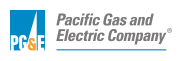Information
-
Document No.
-
Audit Title
-
Client / Site
-
Conducted on
-
Prepared by
-
Location
-
Personnel
-
Kickoff Meeting Date
DESIGN
-
Has work been audited by team?
-
Verify PM has copy of drawing(s)
-
Verify keys have been ordered<br>
-
Verify if there are core drill recommendations or wall strip / wall start recommendations <br>
-
Verify (if needed) that an electrical plan was issued to architect, client or electrician
-
Verify that if there are wall blocking requirements that they are issued to architect<br>
-
Identify any shim requirements, P.O.’s issued with correct dimensions and quantities<br>
-
Identify any critical dimensions<br>
-
Verify touch up paint is specified<br>
-
Identify if the customer is utilizing inventory at OP, get AIM reserve number<br>
-
Verify that design has all furniture and building notes documented on install plans<br>
-
Verify if there are any special install instructions, note on install plans<br>
-
Verify HMPS requirements<br>
-
INSTALLATION DOCUMENTS DUE DATE TO DESIGN (PM to send Outlook Meeting Request to Design)<br>
-
Request set of Construction Drawings & Documents (CAD 2012 or 2013 format & hard copies) from Architect<br>
-
Identify any ‘long lead-time’ items<br>
SALES
-
Verify PM has a copy of final quote to customer/installation quote
-
Verify smaller orders are tagged by areas or room #s
-
Verify that all changes have been run through design prior to / after hand-off including add on product<br>
-
If reconfiguration: To your knowledge, are as-builds to date? Was site field verified?<br>
-
Verify that COM’s (Customers Own Materials) are approved and/or reserved
-
Identify if any special tagging is required in the field, at existing or new location
-
Identify if any site specific safety training is required in the field, at existing or new location
-
Identify if LEED Certification is required, if so what Level (Platinum, Gold, Silver, LEED)?
-
If LEED Certification is required, request LEED Documentation from manufacturers
SA
-
Verify CBD (Call Before Delivery) is Atilla or the assigned PM for drop shipments (include cell phone #)
-
Verify they have PO order break down sheet to place order
-
Verify power whips or ceiling power entries are broken off and shipped to Bent Oak Warehouse EARLY
-
Verify keys are broken off and shipped to Bent Oak Warehouse
-
Verify that specials or ‘Vary Easy Pieces’ are split out on separate P.O.’s
-
Verify that orders with multiple floors are entered on separate P.O.’s
-
Verify all lines are in Core (PM, Design, Install)
-
Verify receipt of all acknowledgements and that they are all checked
WAREHOUSE ADMIN
-
Make sure supervisor and Raquel are aware of incentive before installation
-
Confirm schedule with Raquel
-
Verify paperwork submitted to Matthew and job “pinked” out
PROJECT MANAGEMENT
-
Meet with Jaime to verify you have most up to date installation quote and that it matches the scope of work you have
-
Meet with Jaime to do daily schedule/manpower sheet
-
Schedule HMPS meeting with Gonz, Maria, Raquel, AJ and the designer, establish what is required for installation.
-
Identify if gondola boxes are needed for HMPS tiles, if so, quantity needed & place order
-
Verify COM orders have been shipped and received
-
Verify ship dates coincide with request to arrive dates
-
If City of Houston install, verify electrical permit request issued to client or electrician
-
If City of Houston install, verify electrical work request issued to client or electrician
-
Verify the Quick Reference Electrical Guide was issued to client or electrician
-
Verify trucking information. Put BOL, after hour’s phone number and trucking co. name on work order.
-
Schedule project with Raquel
-
Schedule freight elevator dates & times with GC or Building Manager
-
Issue Delivery and Installation Schedule
-
Pre-Install Meeting scheduled (send meeting request in Outlook calendar)
-
Schedule site specific Safety Training for Installers (if needed)
-
Electrician Start Date & Time
-
Data Contractor Start Date & Time
-
A/V Contractor Start Date & Time
-
Walk-Through site to confirm site readiness before deliveries start
-
Walk-Through with Installers
-
Walk-Through with Customer
-
Walk-Through with GC before first delivery to mark-up Plans with exceptions & get signed-off
-
Establish Status Report on large projects & update and issue weekly
-
For downtown Houston delivery: schedule police officer (through Raquel)
-
For downtown Houston delivery: request parking permit (through City Of Houston)
Site Visit
-
Electrical Locations Checked
-
Construction completion checked
-
Core drill(s)
-
Wall strip/start
-
Critical Dimensions
-
Schedule follow up HMPS meeting with Gonz, AJ, Raquel, Maria and the Designer to review documents generated
-
Verify product received to warehouse (set reminder in Outlook calendar)
-
Mark any AIM reserves complete with install date
-
Notify warehouse staff that delivery paperwork & work orders have been pulled and turned in to Matthew
-
Conduct Pre-Installation Meeting, review daily schedule and budgeted man power with the installation supervisor
-
Complete punch list and turnaround to client within 72 hours (distribute accordingly)
-
Schedule & Conduct Final Acceptance Walk-Through with client for Final Sign-Off
-
Complete project management checklist form and save it in SharePoint
-
Notify Salesperson and SA when job is complete
-
Invoicing – Verify Design and PM time in Core, double check installation against core report.
-
Verify that all travel expenses are incorporated in Core (PM Hrs. to travel, per diem, car, hotel, design, travel exp.)
-
Complete incentive form and submit when invoicing
-
Notify Design of As-Built Update
-
Conduct Post-Installation Review Meeting (on large projects)
-
Confirm in kickoff meeting, person responsible for making the follow up call once project is complete.
HMPS MEETING
-
Confirm any HMPS work that needs to be done in the warehouse<br>
-
Confirm if there is AIM product that will be used and how the reservation should be done to only pull what is needed
-
Identify any parts that need to be ordered and sent early for pre-assembly or parts that need to be ordered as stock
-
Identify location of tile store
-
Identify tile legend for tile store signs and shopping
-
Identify how many tiles can fit in a gondola box to determine shopping list sizes
-
Identify any tiles that cannot be shopped (Window, Marker, and Rail)
-
Identify start and stop positions on the plans for each cluster, identify how those will be “marked “for the installers
-
Identify staging of product for most efficient and effective install
-
Identify carts needed
-
Identify where product will be de-trashed for minimal double handling
-
Determine if any product should be pre-built to show the installation crew the final product before they begin their install
-
Identify what documents need to be generated from design and when they need to be ready
-
Identify what documents need to be generated from project management and when they need to be ready
CUSTOMER
-
Understand client installation expectations
-
Understand all safety and PPE requirements. Update SharePoint (Safety tab, safety requirements for client sites)
-
Understand client move-in date
-
Determine if the client has hired an architectural firm
-
Determine if the client has hired a “moving” company
-
Determine if there is a staging area on site
-
Discuss electrical, data and AV installation
IF CITY OF HOUSTON INSTALL
-
Discuss electrical permits to be pulled and work to be done by electrician
GENERAL CONTRACTOR
-
Who is the General Contractor?
-
Acquire a copy of construction schedule
-
Acquire a copy of contact names, emails & cell numbers
-
Acquire a GC/Client “Incident Reporting” protocol
-
Confirm if Site Specific Safety Training is required and schedule times and dates
-
Determine if there are construction meetings
PROPERTY MANAGER
-
Who is the Property Manager?
-
Issue Certificate of Insurance
-
Issue Building/Elevator access request
-
Understand dock requirements and restrictions
-
Understand building requirements and protection
-
Understand usage of freight elevators and/or passenger elevators
-
Understand if overtime air & lighting is provided or must be scheduled
ELECTRICIAN
-
Who is the electrician?
-
If City of Houston, submit request for permits and installation of electrical components
-
Make electrician aware of timeline for electrical install
-
Send electrician wiring diagram of power whip and for furniture
-
Verify if electrician wants power whips for early install
DATA TECHNICIAN
-
Who is the data technician?
-
Make technician aware of timeline for data install
-
Send technician info on faceplates for furniture
A/V TECHNICIAN
-
Who is the A/V Contractor?
-
Make technician aware of timeline for conference furniture install
-
Send technician info on bases for tables
MOVE MANAGER
-
Who is the Move Manager?
-
What is the move in date?
-
Acquire a copy of Content Move Schedule & confirm if there are any conflicts with late furniture deliveries
-
Make move coordinator aware of installation completion date and time
-
Determine if OP needs to provide Move-in Coverage during the move and/or Post-Move Coverage